How to create Fast Trap/EDM Snare Build Ups Tutorial
FL Studio
In many genres of music you'll hear fast snare and kick build ups. This tutorial focuses on the snare build ups often found in trap music however the simple technique I'll show you can be used to create a variety of sounds for different genres.
Below is a sample of a trap/hiphop beat that I have produced in FL Studio that features snare build ups. The snare is repeated at a fast rate and this is what this tutorial will teach you.
First you will need to load two or three snare samples into the step sequencer.
With your first snare you will use the piano roll to create the first part of the build up sequence, something like this. (tempo for trap should be around 140 BPM)
Now you have the start of the build up you need the faster repeated snare parts at the end.
On the second snare on the step sequencer that isn't being used yet click its name to get up channel settings (below).
Click on INS near the top and then turn the Attack all the way to the left.
Now click on FUNC near the top and you will see this part of channel settings. Click the up arrow on the apreggiator section (circled) and change the number (repeat) to 2. You are now almost done. Turn the time knob which has an arrow pointing to it on the picture above and you will be able to hear the change in speed. The further left the faster. Experiment and find the speed you need. You can add this on to the end of the first snare pattern in piano roll.
This can be done with any drum sample. To create a kick build up for example do this to three kick samples and set them at different increasing speeds.
Hope this helped!


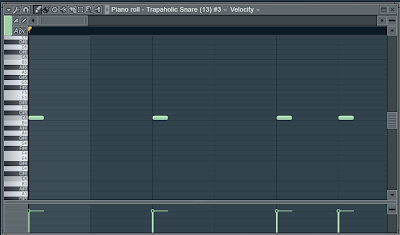












.jpg)






0 comments